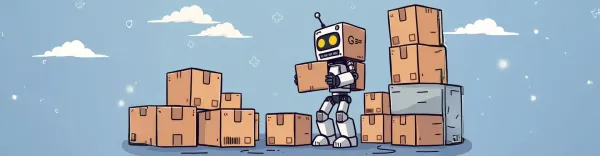
Generating Packs with ChatGPT
Related Posts
How to create, manage and use your own WitSlice packs and cards.
The guide includes cards creation and learning process description.
How to create packs and add cards we discussed earlier in the last publication. Adding packs manually is a suitable method if the information appears gradually, when you read a book and add new ideas to the pack or after each lesson you create new cards with words.
But there are cases when you already have ready-made information in the form of a list of ideas or a set of words, perhaps you even want to generate a set of words for the situation. In this case, creating cards manually will be a rather monotonous and boring task. In this article, we will figure out how to generate cards in large quantities and very quickly form packs using artificial intelligence.
Hypothetical situation
Let's imagine a situation in which we are learning English and at some point we realize that we do not have enough vocabulary to describe people's emotions. Every time we describe a situation, we realize that we cannot clearly convey the mood of the situation in the story. Accordingly, we need to expand our vocabulary with words responsible for the emotional background.
We are going to create a pack and add cards with emotional words.
Create a pack
- At the top right of the screen, click on the menu icon
- In the panel that appears, click on the button . A page with your sets will open. If you have not created sets before, it will be empty.
- Click on the button next to the page title. A form with fields for filling in the set will open in front of you.
- In the "Name" field, we will indicate the name of the package "Emotions in English".
- In the "Description" field, we will add a description of the package "Set of cards with emotions in English".
- In the "Default card template" field, we will select "Foreign words".
- In the category field, we will select "Language learning".
Generating cards
Now that we have the pack, we need to add cards. We will ask ChatGP to generate a list of words for us.
First, let's add preliminary settings so that the chat responds to us correctly.
- On the chat page, in the upper right corner, click on your avatar in a circle.
- In the menu that opens, click on the second item "Customize ChatGPT"
- A pop-up window with two fields will open in front of you. In the second field "How would you like ChatGPT to respond?" add the instruction: When I ask you to display a list as a WitSlice Word, it means that I need a list in JSON format, like this: List of one word open.
The type field must be word for all list items. The title field must contain the list item. The description field must contain a translation of the word into Russian. The example field must contain an example in English and Russian. Fields that are not in the list must be generated.[{ "type": "word", "title": "Open", "description": "Открывать", "example": "Please, open the door. \n\n Пожалуйста, откройте дверь." }] - Now that ChatGPT knows how to respond correctly, let's ask it to generate a list. Create a new chat and send a message in it "Generate a list of 30 words describing emotions in the form of a WitSlice Word".
- Copy the received response by clicking the "Copy Code" button.
- Return to the package page and click the button to the right of the package name.
- In the menu that opens, click the button
- In the JSON field, paste the response from ChatGPT.
- Click on the "View Pack" button, a set with 30 new cards will open in front of you. This is the pack I got 30 words expressing emotions in English